Hello à tous,
J’espère que vous allez super bien !
Pour commencer, voici le dossier de base d’une application Laravel
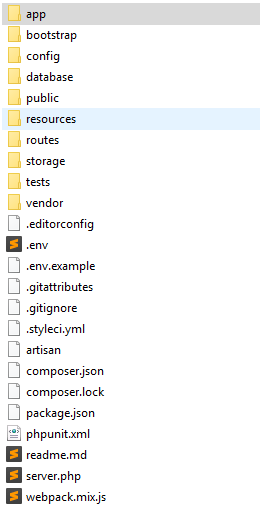
Pour déployer une application web Laravel sur un hébergement mutualisé, vous pouvez suivre les étapes suivantes.
- Avec vos identifiants FTP fournis par votre hébergeur, connectez-vous en FTP (généralement vous serez dans le dossier (www ou htdocs) après connexion.
- Créer un repertoire : / sources le dossier (www, public_html ou htdocs)
- Copier tous les fichiers dans / sources SAUF le repertoire /public
- Entrez dans le repertoire /public puis copier tous son contenu dans (www, public_html ou htdocs)
- Vous allez modifier :
- Modifier le fichier index.php qui est présent /public_html/index.php comme suit :
<?php
use Illuminate\Contracts\Http\Kernel;
use Illuminate\Http\Request;
define('LARAVEL_START', microtime(true));
/*
|--------------------------------------------------------------------------
| Check If The Application Is Under Maintenance
|--------------------------------------------------------------------------
|
| If the application is in maintenance / demo mode via the "down" command
| we will load this file so that any pre-rendered content can be shown
| instead of starting the framework, which could cause an exception.
|
*/
if (file_exists($maintenance = DIR.'/../storage/framework/maintenance.php')) {
require $maintenance;
}
/*
|--------------------------------------------------------------------------
| Register The Auto Loader
|--------------------------------------------------------------------------
|
| Composer provides a convenient, automatically generated class loader for
| this application. We just need to utilize it! We'll simply require it
| into the script here so we don't need to manually load our classes.
|
*/
// Ajouter /sources/
require DIR.'/sources/vendor/autoload.php';
/*
|--------------------------------------------------------------------------
| Run The Application
|--------------------------------------------------------------------------
|
| Once we have the application, we can handle the incoming request using
| the application's HTTP kernel. Then, we will send the response back
| to this client's browser, allowing them to enjoy our application.
|
*/
// Ajouter /sources/
$app = require_once DIR.'/sources/bootstrap/app.php';
$kernel = $app->make(Kernel::class);
$response = $kernel->handle(
$request = Request::capture()
)->send();
$kernel->terminate($request, $response);Voila, n’hésitez pas à partager pour aider quelqu’un.



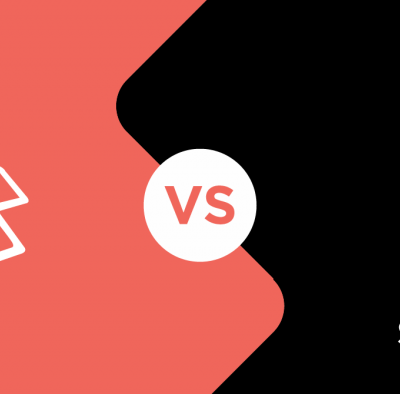
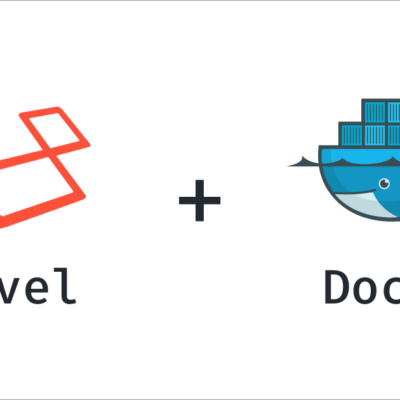

Hello there! I know this is somewhat off topic but I was wondering if you knew where I could find a captcha plugin for my comment form? I’m using the same blog platform as yours and I’m having trouble finding one? Thanks a lot!
I am glad to be one of several visitants on this great web site (:, thankyou for posting.
Very superb visual appeal on this internet site, I’d rate it 10 10.
I really thankful to find this web site on bing, just what I was looking for : D likewise saved to favorites.
I haven?¦t checked in here for a while as I thought it was getting boring, but the last several posts are good quality so I guess I?¦ll add you back to my everyday bloglist. You deserve it my friend 🙂
What Is LeanBiome? LeanBiome, a new weight loss solution, includes beneficial strains of gut bacteria that work fast for weight loss.
What Is ErecPrime? ErecPrime is a male enhancement supplement that will help with improving one’s sexual experience.
Hey there, You’ve done an excellent job. I will definitely digg it and personally suggest to my friends. I’m sure they’ll be benefited from this website.
What is Gluco Freedom? Millions of people suffer from blood sugar problems, despite the fact that many factors are beyond their control.
Hello! I could have sworn I’ve been to this blog before but after browsing through some of the post I realized it’s new to me. Anyways, I’m definitely happy I found it and I’ll be book-marking and checking back frequently!
巨根ポルノ .ybbj9ySBY6Y
Lottery Defeater: What Is It? A software tool called Lottery Defeater was created to raise the odds of winning lottery tickets.
Its like you read my mind! You appear to know so much about this, like you wrote the book in it or something. I think that you could do with a few pics to drive the message home a bit, but other than that, this is fantastic blog. A great read. I will definitely be back.
I was examining some of your articles on this internet site and I believe this website is really instructive! Continue posting.
I have been browsing online more than 3 hours these days, yet I by no means discovered any fascinating article like yours. It is lovely price enough for me. In my opinion, if all site owners and bloggers made excellent content material as you probably did, the net will probably be a lot more helpful than ever before.
Some times its a pain in the ass to read what blog owners wrote but this internet site is really user friendly! .
ProvaDent: What Is It? ProvaDent is a natural tooth health supplement by Adam Naturals.
Very efficiently written post. It will be helpful to everyone who usess it, including myself. Keep doing what you are doing – looking forward to more posts.
Today, I went to the beach front with my kids. I found a sea shell and gave it to my 4 year old daughter and said « You can hear the ocean if you put this to your ear. » She put the shell to her ear and screamed. There was a hermit crab inside and it pinched her ear. She never wants to go back! LoL I know this is totally off topic but I had to tell someone!
Attractive component of content. I just stumbled upon your weblog and in accession capital to assert that I get actually enjoyed account your blog posts. Anyway I will be subscribing to your feeds and even I achievement you get admission to consistently quickly.
I’d need to check with you here. Which is not one thing I normally do! I take pleasure in reading a put up that may make folks think. Also, thanks for permitting me to comment!
Howdy! I know this is kinda off topic however I’d figured I’d ask. Would you be interested in trading links or maybe guest writing a blog article or vice-versa? My website goes over a lot of the same subjects as yours and I feel we could greatly benefit from each other. If you happen to be interested feel free to shoot me an email. I look forward to hearing from you! Fantastic blog by the way!
I truly enjoy reading on this web site, it has got superb blog posts. « It is easy to be nice, even to an enemy – from lack of character. » by Dag Hammarskjld.
Your place is valueble for me. Thanks!…
Your place is valueble for me. Thanks!…
Respect to post author, some excellent information .
Have you ever considered writing an ebook or guest authoring on other blogs? I have a blog based on the same subjects you discuss and would love to have you share some stories/information. I know my audience would value your work. If you are even remotely interested, feel free to shoot me an email.
You are my inspiration , I own few blogs and often run out from to brand.
2ohs2m
Thanks for sharing excellent informations. Your web-site is so cool. I’m impressed by the details that you’ve on this web site. It reveals how nicely you understand this subject. Bookmarked this website page, will come back for extra articles. You, my pal, ROCK! I found simply the information I already searched all over the place and simply couldn’t come across. What a perfect web-site.
What i don’t realize is in reality how you’re now not really much more well-preferred than you may be now. You are so intelligent. You understand thus considerably in terms of this topic, made me personally imagine it from so many numerous angles. Its like women and men aren’t involved unless it is one thing to accomplish with Girl gaga! Your individual stuffs great. Always handle it up!
I am often to blogging and i really appreciate your content. The article has really peaks my interest. I am going to bookmark your site and keep checking for new information.
Utterly pent articles, thankyou for entropy.
medication from mexico pharmacy: mexico pharmacy – buying prescription drugs in mexico online
mexican pharmaceuticals online
http://cmqpharma.com/# mexican rx online
pharmacies in mexico that ship to usa
Your point of view caught my eye and was very interesting. Thanks. I have a question for you.
Very interesting info!Perfect just what I was searching for!Leadership
Youre so cool! I dont suppose Ive read anything like this before. So good to search out anyone with some authentic ideas on this subject. realy thank you for beginning this up. this website is one thing that’s needed on the net, someone with slightly originality. useful job for bringing something new to the web!
I got what you mean , thanks for posting.Woh I am pleased to find this website through google.
Hmm is anyone else experiencing problems with the pictures on this blog loading? I’m trying to determine if its a problem on my end or if it’s the blog. Any feed-back would be greatly appreciated.
I just couldn’t depart your web site before suggesting that I extremely enjoyed the usual info a person provide to your guests? Is going to be back ceaselessly in order to inspect new posts.
Your point of view caught my eye and was very interesting. Thanks. I have a question for you.
purple pharmacy mexico price list: mexican pharmacy – buying from online mexican pharmacy
mexico drug stores pharmacies buying prescription drugs in mexico mexican drugstore online
mexican mail order pharmacies: mexico pharmacy – mexican border pharmacies shipping to usa
online pharmacy india: india online pharmacy – indian pharmacies safe
reputable mexican pharmacies online medication from mexico pharmacy mexico pharmacies prescription drugs
mexico drug stores pharmacies: medicine in mexico pharmacies – п»їbest mexican online pharmacies
medicine in mexico pharmacies: pharmacies in mexico that ship to usa – pharmacies in mexico that ship to usa
http://indiapharmast.com/# indian pharmacy
top 10 online pharmacy in india india online pharmacy india online pharmacy
mexican drugstore online: medication from mexico pharmacy – mexican border pharmacies shipping to usa
mexican border pharmacies shipping to usa: mexico pharmacies prescription drugs – mexico drug stores pharmacies
top 10 online pharmacy in india: cheapest online pharmacy india – india pharmacy mail order
buy medicines online in india cheapest online pharmacy india pharmacy website india
canadian pharmacy review: reputable canadian pharmacy – canadian pharmacy uk delivery
indian pharmacy paypal: best india pharmacy – Online medicine home delivery
best online pharmacy india: п»їlegitimate online pharmacies india – online pharmacy india
http://paxloviddelivery.pro/# paxlovid covid
https://ciprodelivery.pro/# antibiotics cipro
http://clomiddelivery.pro/# can i order cheap clomid without a prescription
where can i buy amoxicillin without prec: amoxicillin 500mg pill – amoxicillin 750 mg price
https://amoxildelivery.pro/# amoxicillin without a prescription
https://paxloviddelivery.pro/# п»їpaxlovid
amoxicillin 500 mg purchase without prescription: how to buy amoxicillin online – can i buy amoxicillin over the counter
https://doxycyclinedelivery.pro/# where can i get doxycycline over the counter
Hi, Neat post. There is an issue with your website in web explorer, could check thisK IE still is the marketplace leader and a big portion of folks will omit your excellent writing because of this problem.
Wonderful web site. A lot of useful information here. I?¦m sending it to some buddies ans also sharing in delicious. And certainly, thanks for your sweat!
http://ciprodelivery.pro/# buy cipro online without prescription
doxycycline capsule price: doxycycline 200 mg price – doxycycline brand in india
http://clomiddelivery.pro/# clomid tablets
I¦ll right away snatch your rss feed as I can not to find your e-mail subscription hyperlink or e-newsletter service. Do you’ve any? Please permit me know in order that I may just subscribe. Thanks.
Just wish to say your article is as astonishing. The clearness in your post is just cool and i could assume you are an expert on this subject. Well with your permission let me to grab your RSS feed to keep up to date with forthcoming post. Thanks a million and please continue the gratifying work.
http://ciprodelivery.pro/# buy ciprofloxacin
paxlovid generic: paxlovid cost without insurance – paxlovid cost without insurance